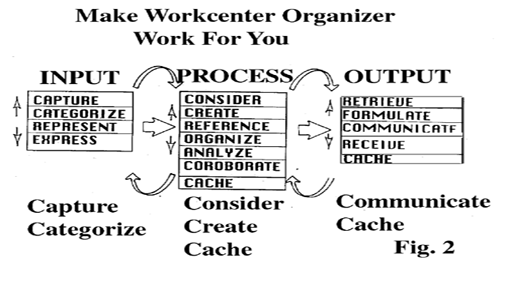
From photosynthesis to infosynthesis and the 6 C's
The application of document handling for the matriculating elementary schooler involves a number of activities. To assist us in developing a clear picture of the requirements, I would like to employ the use of another metaphor. This time, I suggest we use the process of photosynthesis to help us. I would like us to become leafy green plants for a moment. As a plant performing this life-sustaining process, you take in available light, draw nutrients through your roots, absorb carbon dioxide from the air, and through a chemical reaction, generate useful by-products that not only nurture you but also return oxygen to the outside world.
Let's look at this activity from the point of view of "input-process-output", and consider the plant as a factory that converts energy into useful products. The sunlight, carbon dioxide and nutrients are inputs. The chemical reaction using the cell structure and chlorophyll is the process. Life-sustaining material and oxygen are the outputs. Some of the outputs are returned to the atmosphere while some are stored internally for use later.
Now, permit me to invent a new word, "infosynthesis", to describe what the child does in handling documents in the class room. Let's reuse the metaphor of the plant to help us understand what each child does as an infosynthesis factory. Once we have agreement on this, we can better understand the general construction of our tool kit.
Let's start by changing the sunlight into the streams of information the child is being asked to process, arriving on paper, digital waves, teachers voices, and parental dialogue. The process, then, involves the conversion of these streams into knowledge. This is a multi-part activity in which the child gathers together related materials and forms new ideas using a unique chemical process we call thinking. The output step is the activity where the child communicates their ideas in a variety of forms, voice, digital, and of course documents.
This gives us a meaningful way to look at how the objects in the environment play together. It allows us to think in more detailed terms which help us sort out the part or role each child plays in creating knowledge for themself within the measured environment of the school classroom. We find this student repeatedly performing what I will call the 6 Cs:
Capture , where the child records the information received verbally in the form of class notes, gathers handouts given out by the teacher, or collects back works which were handed in at an earlier time;
Categorization , where the child decides what kind of paper it is and where it should be put away, i.e., is it a test that was just returned or a guide sheet for the upcoming report defining a project for work that will need to be created;
Consideration , where the child studies the papers he or she has gathered in order to develop an understanding of the subject and to form new knowledge;
Creation , when the child produces a new piece of work, using knowledge and experience, whether it be a homework solution, completion of a test/quiz or generation of a report;
Communication , when the child lets others know of results, be it by handing in a test, turning in the work completed as a homework assignment, or presenting ideas openly in class; and
Caching, when the child takes completed work and moves it to a selected storage systemÑ somewhere on the desk, shelf or floorÑfor reference at a later time. The word "caching" comes from the word "cache" which is a storage area.
To assist our analysis of the application requirements, lets use the I/P/O framework and fill in some of the specific activities that are actually being accomplished. Let's start by thinking about a single subject, realizing full well that what we are saying is content independent and lends itself in a similar way to every subject. To characterize the typical classroom setting of a matriculating 6th grader, let's use the conventional actions which we can easily observe as they occur on "main street". Entering the classroom, let's observe the behavior of a student.
The input activity is clearly the capture step and the categorization step. Processing involves the steps of consideration and creation. The output step involves the activities communication and caching.
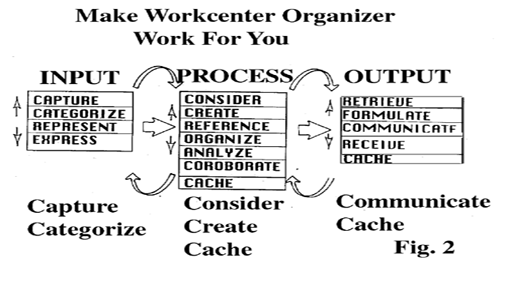
Further detailing the manner of behavior of this student, and posturing this behavior as that of the successfully organized student, then the following is also true. The organized child has their current workflow, a unit context, "in hand", in one place, and knows where each and every piece of the unit is. The child is carrying around the minimum amount of this useful material, only the material relevant to what they are expected to know, that day, that week, for that unit. Further, the successfully organized child can on their own, retrace all of the steps they took in acquiring the material, i.e. study contextually. They can separate the acquired materials by type, whether notes, homework, handouts or the like, as well as show how the parts are related to one another, even if the material was accumulated a couple of months ago.
In summary, as in photosynthesis, the infosynthesizer absorbs the information coming in, processes it, and outputs it. As you can see, the application requirements of the "successfully organized child" are very demanding. The bottom line is that the student must be able to recall, on demand, any piece of work by type, as well as demonstrate an understanding of that material, longitudinally, i.e. for the entire term. The ultimate test of the organized student is their ability to establish a study environment which presents this material in a Ôreconsumable state" , on demand, and especially at the end of the third week of December when finals hit. Multiply this by a complexity factor of at least five, since these requirements are demanded by each of the teachers for each of the subjects the child is taking. Considering this, it becomes very clear that the task of organizing documents for the 6th grader is non-trivial.
As the green plant in photosynthesis has it's cell structure, we need a tool suitable to the task, to act as the "cell structure" that can be used to handle that information. If we are effective in providing a such a tool for the student to use, then the student will be effective in their class room behavior. They will act in a way that returns the benefits of learning to the environment in the form of useful work. At school, it's solutions to work assignments; at the office it is solutions to day-to-day challenges that are encountered. This is a continuous process, one which requires an ongoing exchange between the infosynthesizer, the tool provided, and the outside world, be it school, the workplace, or home. Before delivering on the promise of the tool, let's define the workflow in a bit more detail. BACK
--> Characterizing "Our" Domain: The View From the Classroom
The things, the actions, and their meaning
The 6 C's, cast into the steps of Input-Output-Process, are a good start at helping us to understand the document handling challenge of the 6th grader. In order to be in a position to design and build a tool kit that is complete and useful, we will need to get into more "hard-core details" of the application. The simplest and best way to get into this detail is to classify the various documents the student handles and what they do with each type. By specifying "correct" actions typically performed, we will have the design input we need to structure the tool kit. We need to do this using the lowest common denominator of behavior with each document type.
Let's take a "transactional look" at workflow for a typical subject. Fig. 3 depicts the IPO setup and shows a list of documents handled in each step. Every day, the student is exposed to inputs, information transmitted directly by the teacher. This information provides the fundamental subject matter and is delivered through discourse, hand outs, and assigned homework on specific topics in the current unit of work. The student processes this information by conducting analyses, doing projects, and by taking tests at the end of successive units. The student then produce outputs as reports, tests, homework, and presentations. At the end of a term, the student is often tested on all of the material covered.
The picture below shows each activity below the functions input/process/and output described earlier, and lists the respective activity as the major heading below each function.
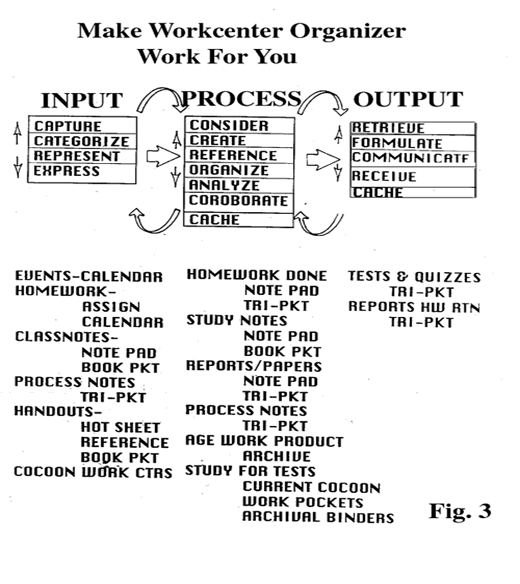
What path does a document take for your typical 6th grade elementary school student as it moves from the teachers hand, onto the desk, through the binder, and into the book bag? Does the teacher or the parent know where the papers are? Does the student know where the papers are when they really need to find them on demand? Let's move on and see what we should expect from a tool kit that can be used by a student to become a savvy document handler. BACK
--> Establishing Design Goals for "Our" Transitional System
What our tool kit can help us accomplish
Recognizing that the climber's tools are uniquely suited to the daunting task of scaling tall peaks, it's no surprise we need to select a different, more appropriate set of tools for our difficult task, organizing an elementary schooler. And, in the same way that the climber might practice on a "rock wall" with safety ropes to prepare for a new type of mountain terrain, what we need to do is "engineer" the equivalent of the rock wall and safety ropes. In this way we will be able to deliver a new and more meaningful experience in teaching organizing to children.
What design goals we should have for our new tool kit?
The first goal is to provide an environment with a set of real world physical features in which certain types of "processing" similar to those found in the real world are relevant and are valid. In the process of "behaving" in this environment, the user is able to successfully navigate, explore, and solve problems without risk of catastrophic failure. The goal is to provide a system that allows successful execution of tasks without significant disturbance. In this way the transitional system enables the successful completion of tasks and goals for which problem solving is required, and in this way teaches the desired behaviors.
A basic design goal of the tool should be to assist in teaching the principles of document handling in such a way that the student stays organized in the classroom, day to day, week to week, month to month.
We want to provide an environment that is relevant to the goal of being good at document organizing for school work. In the same way that every language has a grammar, our transitional system should be consistent with the grammar of "organizing". For the system to have a "grammatical" structure that is supportive of organizing, it will need to have a structure that will allow any user to communicate with him or herself over time as well as to communicate with peers and with others who have participating roles in the larger world.
Inasmuch as the child might be led by a mentor initially, we need to assume that the child is ultimately responsible to him or herself for learning how to use the tool. Therefore, the tool must be easy to use, sensible, and self explanatory. The use of it should result in the behavior we want to teach to the "inner self" of each child.
The tool should be modular, so that children with different learning styles can select the parts of the system that most fit their needs. Further, it should be possible to use each of the parts separately. The parts should be able to stand alone. In this way, each child should be able to make the decision to jettison parts of the system, at will, without the system breaking down.
The tool should be fun to use. As in the metaphor of photosynthesis, it should be fun for the child to step into the metaphor and have the process make sense. It should work without a hitch. In line with this, the tool kit should allow each of the input "bits and pieces" to be handled in a way that permits timely processing and output. It should permit each child to take the material that needs to be handled on a unit-by-unit basis, and keep the information together, while making it easily accessible on a piece by piece basis.
More specifically, the tool kit needs to be designed to handle work on a unit by unit basis. For each unit, the inputs and the processed outputs should be easy to group into "document contexts" of knowledge. The tool kit needs to handle this batch of work effortlessly. In deference to the word "portfolio" which is used to describe a group of related materials produced by a student and stored together, I will call this group of unit level content that the kit needs to handle a "context folio."
An even more important goal of the system should be to encourage the child to carry around the minimum amount of relevant material. This means that it should be as easy to take things out of the system as it is to put things into it. Further, the design should allow things to be taken out in groups by context. Documents should remain separable by type, so that both the individual entries as well as the groupings can be preserved for later reference.
In summary, we need to provide a tool kit that can "do the teaching". The tools must make good sense. They must embody the underlying principles of organizing intelligence in the way they work. Further, the tools need to be built so that the child, him or herself, can readily observe the best practices, pick these practices up, apply them, and own them. Ideally, these practices should be easily observable from the way that the tool is being used, what we might call "transparent". This would permit a teacher or parent to do a "state check" on both the level of organization and the completion of content, as well as permitting students to imprint the best practices from one to another.
Such a tool set would naturally lead the student to discover their own ability to get and to stay organized and would be the catalyst for more powerful ideas generated by "self-directed organizing breakthroughs". The tool should support these breakthroughs and allow the child to rapidly prototype these new methods in the tool itself. In so doing, we will define a tool for the child in the classroom environment that provides a clear-cut "user interface" and that more or less specifies the "grammar of document handling". Looking at this grammar will provide us with needed insights and help us to codify some new principles of organizational intelligence.
In the next step, I present a tool kit designed to have properties that meet the above design goals and that can act as an "assistant" for document handling. We call this transitional system our Workcenter™ Organizer and present it in the next section for your consideration and appreciation.
--> Delivering Our Transitional System Tool Kit
Tools of the trade-Workcenter ™ Organizers
A tool kit such as the one we are suggesting can take on many shapes and forms. First, since the application area we have selected is a very tangible one based on documents, it should be no surprise that the tool kit we propose has features supportive of handling papers, in particular, pockets. In and of themselves, there is no magic to pockets. We wear them, hold food in them, carry around personal items in them, as well as keep collectible cards in them. Each "deployment of pockets" is tailored very much to the application, including the size, shape and materials used. Since our environment involves far more than just "capturing" things, it's no surprise that our "pocket world" is a robust and unique combination of pockets.
As you know from experience with existing school organizers, pockets and papers can be kept in open/close ring binders, spiral or double wire notebooks, file folders and the like. In this section, an overview is provided for Workcenter Organizer products configured for use in open/close ring binders. In Appendix B, additional binder configurations, wire book solutions, and archiving solutions are discussed.
The Folio Workcenter™ Organizer, Fig.4, is a universal , "all-in one" document organizer and record keeping kit for students, teachers, and parents that want to get the most out of their learning, teaching, and coaching experiences. The all-in-one solution is a powerful and economical alternative to keeping separate school organizer and paperwork binders, providing a uniform, simple, and personally configurable design that combines forms handling and document management. Folio Workcenter™ Organizer for binders is structured to work for the entire school year and is the only system available that handles all of your record keeping and document/paper workflow needs in one place.
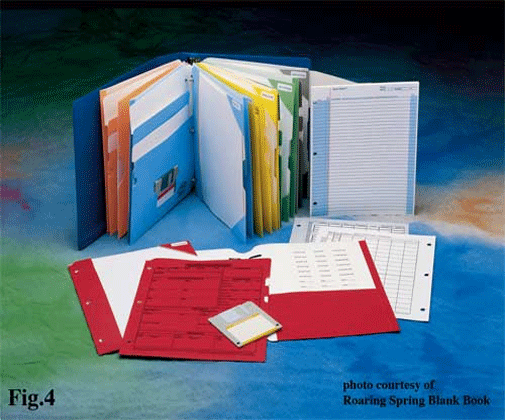
You will recall, in infosynthesis, the student acted as a "knowledge factory" where the factory's work entailed the jobs of capturing, storing, ordering, analyzing, processing, and outputing records of information. Think of the WorkCenter tool kit we are about to describe as the factory part. We can identify the "factory's compartments". They are a set of specially configured pockets, each customized to handle the kind of information you expect in each particular task for a subject. If you prefer to think of the Workcenter Organizer as a flood control system for handling the information deluge, then the pockets are the sandbags that form the levees. The Workcenter Organizer, including it's supporting record keeping components, is an all-in-one system that provides a dynamic framework in which to process time critical school work, represented as documents, in each of your subjects.
Since you handle documents in two separate time framesÑdocuments you need today, and documents that are completed but need to be referenced at some time in the futureÑthe system is segmented by active work and reference work. The two basic parts of the system are the transaction work pockets for day-to-day record-keeping and the archival storage binders for storing completed works for later reference. In this section we focus on the day to day binder.
The Folio Workcenter Organizer is a kit of specially designed forms and pockets for three ring binders. The kit helps you manage all of the events, plans, and papers for each of your subjects. The binder kit provides a sensible place for each and every kind of paper you handle so that papers can be quickly stored and accessed, day to day, week to week, and month to month. The system is comprised of a set of Transaction Binder Inserts. The Transaction Binder Inserts are for use in your daily three ring binder. They help you to keep everything you need to stay organized, day by day, in one convenient location.
The Transaction Binder Inserts include(See Fig. 4 and Appendix A):
(1.) One or more Workcenters- A pocket set of 3 color coded pockets which acts as a single subject's workfile. A workcenter has an outer, dual pocket Subject Portfolio, and a nested Tri-pocket and Book pocket. The number of workcenters you have is determined by which workcenter kit you have purchased.
(2.) A set of preprinted labels-for marking each of the pockets by category of work done. The preprinted label sheet has a set of self-tabbing labels for tabbing subjects and archives
(3.) 4 Copymaster™ Forms- for managing events & info:
(these forms may be reproduced as needed):
(a) A Self-Dating™ Calendar for recording dates for important events and scheduling commitments
(b) A Homework By Subject Table for recording homework separately by subject
(c) A Homework Planner Table for listing work to be done weekly, for all subjects
(d) An Important Information Table for keeping important numbers, information, and lists
( there is an Important Information Table printed on the face of each tri-pocket)
(4.) A PopPad™ with specially formatted Notepaper2000™ for daily note taking.
These transaction binder inserts go in the binder you carry and use daily. Place a workcenter into your binder for each of the subjects you need to organize. The workcenter is the place for your "unit and task critical" work in each of your subjects. The pockets act like the file system on your computer to hold all the current stuff you have collected. The forms are designed to collect all of the other records you will need to keep. If you use all the forms, you won't need to carry around a separate calendar organizer. Now for the surprise. Go back to Fig. 3 and take another look at the sub headings under each functional activity. There you will find the part of the Workcenter Organizer that provides the support for each of the Input-Process-Output activities that are in the 6 C's . The next section explains this support. Refer to Appendix A for more details.
--> A Close Look At A Workcenter Pocket Set
Nested pocket configuration provides a place for everything
It's helpful to take a closer look at an actual workcenter. This is the most important part of the system and the part that is the easiest to use. A workcenter is comprised of a color coded outer set of dual pockets we refer to as the Subject Portfolio or the "cocoon". Each cocoon has at least one color matched tri-pocket and book binding pocket. These are shown in Fig. 5 below.
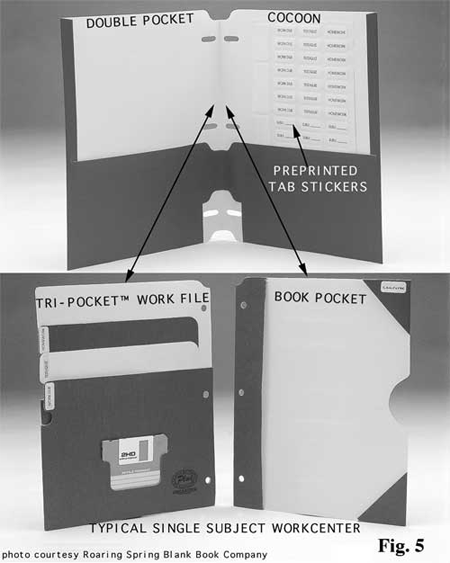
Day-to-day, there are a variety of related tasks that one needs to perform in order to stay organized in each subject.These pockets provide a unique set of compartments, each customized to handle a particular kind of document associated with each daily task you perform. Among these tasks are notetaking, completing homework, taking tests, keeping track of subject specific tasks and their results, as well as handling a variety of other types of hand-outs. Since these "process" tasks are performed in a subject independent way, the kit system provides a similar configuration of pocket compartments for each subject. A workcenter™ is the configuration of pockets used to organize documents for a single subject.
The content kept in the pockets, represented by each of the different kinds of documents you create, collect and store is the "topic critical" subject work for an active unit. As you will recall, we will refer to the collection of active work for a unit kept in the workcenter pockets a context folio™ .
To complete the design of the transaction part of the system, we need to consider the other tasks that are performed "outside" of each subject, such as master event scheduling and homework planning. Copymaster™ forms and Pop Pad™ with Notepaper2000™ are included to assist with these tasks. The all-in-one system is a collection of workcenters which are grouped together along with the copymaster forms to create a document handling solution for the student. Further details on the Folio Workcenter are provided in Appendix A.BACK
-->What People are Saying About the Workcenter™ Organizer
Teacher excerpts
Jim McDaniel, Teacher and Head of the Upper School, Fay School
The Workcenter Organizer, as it exists at Fay School, is the most effective teacher of organizational/study skills which I have seen in my twenty-plus years of working with middle school children in school settings. Having spent a major portion of my educational career at Columbia Teachers' College studying the use of metacognition in remediation of learning and reading processes, I have found that this system most effectively develops this self-awareness in students. By teaching students to think about how they learn, organize and perform most comfortably and effectively, students will learn those conditions or strategies that produce the highest yield possible for them in the most efficient time frame.
The Workcenter Organizer, with its well-designed set of pockets and folders, allows students to maximize their output (performance), because it enables them to most effectively capture, store and retrieve essential curricular input. Through uniform adoption of the Workcenter Organizer, not only has the importance of organization and workflow been naturally brought to the top of the school's cultural agenda in the minds of the students and parents, but it also receives the attention of the faculty as they work to more consistently interact with students across the different disciplines in our grades six and seven.
Teachers daily reinforce the process of capturing, storing and retrieving information using a common lexicon, which is the result of this uniform, color-coded binder system. For example, when a teacher asks her students to take out his/her notes section to take class notes, the actual mental/visual image provoked with this command is common for each student. If, in fact, a member of the class should happen to incorrectly transmit or misunderstand the oral command, the visual cues are present in the room to guide the student to proceed smoothly and independently with the class (i.e., a student can look left or right to see exactly where each of the members of his/her class is in their Organizer, such as in a red tri-pocket).
The positive effect of this subtle, but powerful feature on classroom management and student academic independence is not to be underestimated. When a student is able to comfortably manage workflow, successful academic results occur. Not only is that student's productivity higher due to his/her learned organizational effectiveness, but the student gains confidence in his/her own ability to perform such academic tasks.
Faculty using these Organizers are naturally reinforcing lessons in organization while they consciously inculcate in their students their planned, discipline-related curriculum. The teachers may use the Organizer as a framework for their presentation of material, providing a consistent, logical study tool for the students. The shared medium of the Organizer makes the transmission between the two parties clearer, more efficient and more effective than in educational settings where teacher and students do not share such a common vision of integral work tools and processes within a classroom.
The teacher who has the luxury of teaching a classroom full of students with common Workcenter Organizers has the benefit of clear and effective communication around the issues of note-taking, paper filing, and homework retrieval. Significantly, both teacher and student are able to focus more clearly on the content of each lesson. In addition, with consistent teacher reinforcement, students begin to understand that there is a direct relationship between being organized and experiencing academic success. The depth of this learning experience is enhanced if the teacher uses either effort or academic grades as a reward for proper use of the Organizer. Students then more readily internalize this important relationship between process and outcome in relation to their individual academic success.
The power of guiding students in becoming organized, independent learners influences not just the students as individuals, but the entire school. Community self-awareness and pride around excellence are stimulated, providing a positive academic peer culture. When pride and excellence are valued by both the adults and students in schools, many successes occur because they are the results of what a liberated, supported student will do for him/herself in an environment which fosters individual responsibility and academic excellence in its community members.
At Fay School, the Workcenter Organizer is an essential component of our strong, positive peer culture which motivates our students to perform at their top level each day. In short, academic success is valued by our students. The Workcenter Organizer helps our students realize this success, providing a road map which allows them to most efficiently and effectively reach their personal educational goals. For the "organizationally challenged" student, it is used religiously. For the confident navigator, it serves as a general guide which may be more directional and strategic in nature. In either instance, our travelers are learning enough about themselves, their strengths and weaknesses to understand that if, in fact, they do lose their way, they will have learned to stop and check their own progress at the nearest service station, a.k.a., the Workcenter Organizer.
-->What People are Saying About the Workcenter™ Organizer
Parent excerpts
Nancy MacNeil, Fay School---son Ryan MacNeil, sixth grade
"When you first look at it, it at least puts everything in one place. So when a child needs to begin their studying, they have it all together. Number one, that saves time. Number two, it gives the child a place to start. They can open it, they can look through, they know where to dive in. If they begin to feel like they don't know what to do next, it's jumping right out at them. So, as far as being an organizational tool, it gives the child a means of beginning. Sometimes that's what they need to get started.
When Ryan needs to begin studying for a test, he can open the notebook to that area. In that area he finds his notes, his homework assignments, and all of his review sheets. There isn't any "go take a piece of this, go take a piece of that." I think I would describe it as a beginning.
Fay School uses the notebook on a daily basis, so there's continuity to it. Everything that Ryan needs to work with is right there. We don't need to go find a slip of paper that might have been slipped into a book. We don't need to go find an assignment that might have been put on a different slip of paper and stuffed in a different book. Again, that saves time.
It has helped my son as far as looking ahead and not feeling overwhelmed. Sometimes a child comes home from school and realizes, "Oh no. I have homework in history and I have homework in reading and I have homework in math." Just those thoughts can be overwhelming. But if he opens up his Workcenter Organizer and sees, "Oh, well. That'll only take me a 1/2 hour and then that's done," then that's a feather in his cap and he moves on. All those kinds of things build in a child, the whole idea of "I can do this, I can succeed and I'm doing this on my own."
I like the color coding. I like the assignment sheet being color-coded with the cocoon. There is never any confusion about which subject we're moving onto next. The Workcenter Organizer has order. When you open the workbook, that's the order we attack things in the evening. In other words, the green subject gets done first. When that's done, the red subject gets done next. I like the whole idea because it connects one end of the workbook to the other end of the workbook.
I can't say enough about it. Ryan, being a new student at Fay, has expectations being raised from where he has come from. The Workcenter Organizer has been a confidence builder. There's been a lot less hacklingÑ"You lost this, can we call someone." He's really learning, so when the workbook is finally taken away, the skills that he's learned will remain.
There are some children who are naturally organized. There are some adults who are naturally organized. There are other children who are not going to be as organized, but given the tool to work with, they will learn that skill. I think that's a skill that's going to carry through a long, long time in their life."
-->What People are Saying About the Workcenter™ Organizer
Selected quotations from interviews
" There's everything in it's place and a place for everything" Teacher
"it's a tool that helps students achieve the illusive goal of organization...leading to increased self-esteem and workflow, as well as an increase in productivity." Head of school
"It has helped my son...looking ahead and not feeling overwhelmed." Parent
"The Workcenter Organizer has been a confidence builder." Parent
"My points in school[have gotten]higher because I always have my homework" Student
"Everything [the student] needs is right there. We don't need to go look for a slip of paper...slipped into a book. We don't need to go find an assignment....on a different slip of paper and stuffed in a different book;...that saves time." Parent
"There isn't that time lost in class trying to find something [or the] time lost at home trying to start an assignment." Head of school
"[The student] is really learning the skill of keeping and finding things himself,...skills that...will remain...There are some children who are naturally organized...there are other children who are not going to be as organized, but given the tool kit to work with, they will learn that skill.I think that's a skill that's going to carry through a long,long time in their life."
Parent
"...it's provided them with a very logical and consistent [framework] across the disciplines, in that each packet is color coded and...set up like the others...[Workcenter Organizer] provides a format for the learning of organizational skills..." Teacher
"...kids are finding it easier to keep track of their assignments and any other ...material"
Teacher
"...[the Workcenter Organizer gives] parents, teachers, and students a real opportunity to "trouble shoot" organization...Although they're not consciously thinking about the process of organizing...they're doing it." Teacher
"It's really helped me and it's a great book." Student
"...the role that a school can play in facilitating the application of this Workbook is to pull the pieces together. The Workcenter in isolation is an effective tool for students, allowing them to focus on work flow and organization,...The school can pull together the parents, the students, and the faculty in a way that makes for a ...powerful and effective use of the book."
Head of school
-->What People are Saying About the Workcenter™ Organizer
Letter samples from children and parents
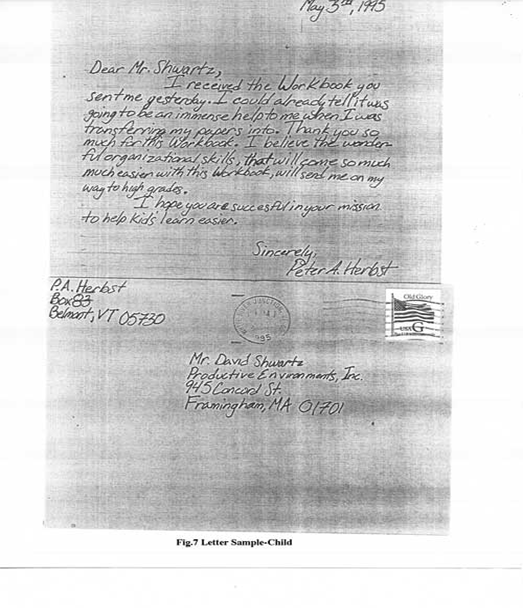
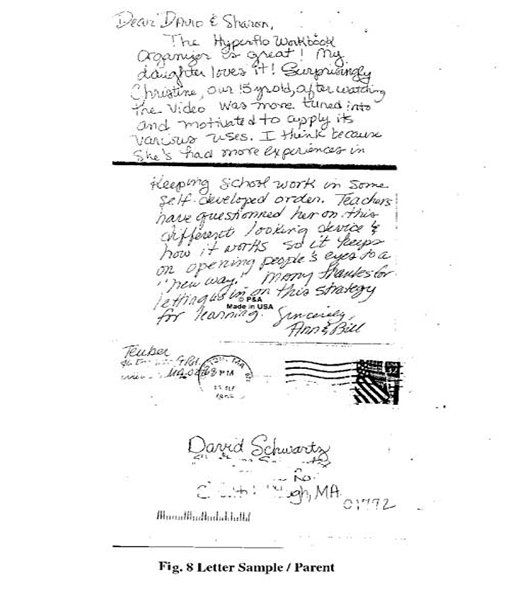
Organizing Intelligence: To read this section, get a copy of the book from
the bookwindow shopping site. Goto DVD's-Books-Audiotapes to find this
selection.
Principles to think with: To read this section, get a copy of the book from
the bookwindow shopping site. Goto DVD's-Books-Audiotapes to find this
selection.
Reflections on Reflections: To read this section, get a copy of the book from
the bookwindow shopping site. Goto DVD's-Books-Audiotapes to find this
selection.
About the Author and his RESEARCH THEORIES
For a complete description of the theoretical framework on
this important research platform, you are invited to read
Growing Smarter, A Crash Course on the Intelligence of
Being Organized, available on line from this website for the
complete set of theories and research goals of the Author.
Read about the author :
--> David C. Schwartz, Chairman & CEO, Productive Environments Inc.
David C. Schwartz is the founder and CEO of Productive Environments. He is the inventor of
the Workcenter Organizer tool kit and its various components. His company is responsible for
licensing commercial embodiments of the tool kit and has been directly responsible for
technology specification and patent protection. Mr. Schwartz brings 16 years of experience from the
computer industry and 16 years of experience in stationery products to the design of new information
handling products for use in the stationery products, software and consumer electronics industries.
Mr. Schwartz studied at Cornell University where he received his BSEE degree in 1971;
at Massachusetts Institute of Technology where he received his MSEE in computer science and
operations research in 1973; and at Boston University where he received his MBA in 1979.
His accomplishments include the design and software engineering of commercially delivered software
systems to both business and government. The last six years of his work in computers focused on
advanced applications in symbolic processing, object oriented data representation, expert systems
and Artificial Intelligence as director of new business development for a major electronics manufacturer.
Since engaging in the application of his theories to paper and pencil stationery products, Mr. Schwartz
has acquired 19 utility patents in the category.
In forming Productive Environments, Inc, Mr. Schwartz has established a company
dedicated to bringing the benefits of computational environments to users of conventional
pen-and-paper-based information handling tools. By conceiving, prototyping, testing and
patenting innovative pen-and-paper-based stationary products based on PEI proprietary information
handling technology, PEI's mission is to improve the organizing effectiveness of the individual and,
through this, the individual's learning skills and personal productivity. PEI licenses these products
to direct manufacturers and OEMs on a worldwide basis for use by children and adults in the home
and in the office. PEI assists its licensees market, sell and distribute products based on this technology.
PEI also works with its licensees to develop value-added applications and services in order to
increase the overall demand for these products. PEI has licensed it's technology to over 20 manufacturers
and the products based on PEI's licensed products have generated over 40 million dollars of new product
retail sales.
An active research interest of Mr. Schwartz's is the application of Workcenter Organizer
technology in the development of early childhood learning strategies.